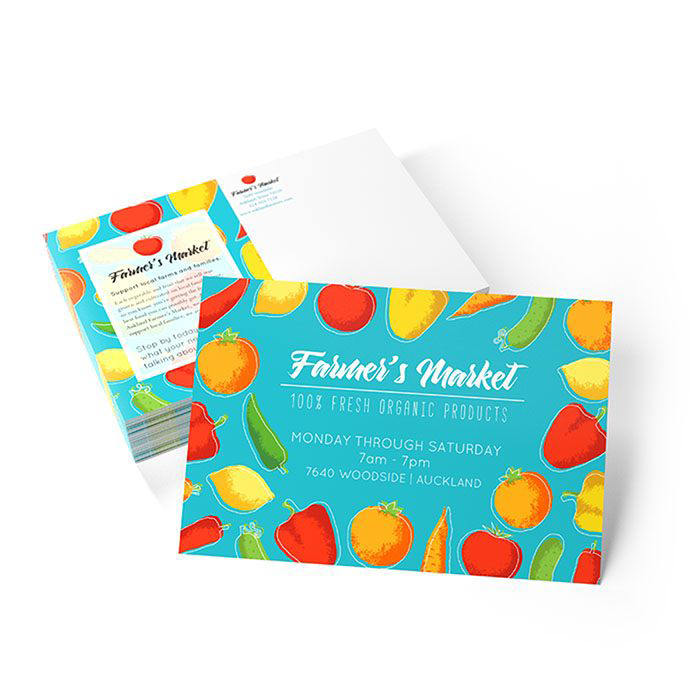Match Your Brand Identity With 5” x 7” Postcards
We offer a wide variety of 5” x 7” postcards that will make your brand stand out against competitors. Whether you’re handing these out on the streets or sending them out via mail, these postcards will not easily get damaged or torn because they’re made of thick and durable cardstock. Choose a postcard that suits your brand best in the product pages below. If you want to get an estimate of their delivery time, you may check it through postcards’ product calculator.
Free Design Templates for 5” x 7” Postcard
Make a Bigger Impact with 5” x 7” Postcards
Frequently Asked Questions (FAQs)
Can 5” x 7” postcards be used for mailing?
Yes, they can. Their size still qualifies under USPS’ Standard Letter Rate
When/where should I use 5” x 7” postcards?
5” x 7” postcards can be used in many ways. They can be used for invitations, greeting cards, promotions, giveaways, and more.
What is the cheapest material for 5” x 7” postcards?
The cheapest material for our 5” x 7” is our 14 pt. cardstock. This material is a popular choice for postcards and is preferred for bulk printing.
What is the turnaround time for 5” x 7” postcards?
The printing turnaround time for 5” x 7” postcards is 1-6 business days. For an estimate of the delivery date of your order, click on the “Estimate Delivery Date & Shipping Cost” link and enter your zip code in the product page of the postcard of your choice.
How do I print my own design?
We provide two options on how you can print your own design. These are:
Option 1: Upload your file by going to the product page and clicking “Upload My Artwork.” Once you’ve clicked on the button you will directed to a page where you can upload your print-ready file. You can upload your file through Dropbox, your computer, or from a recently used design. After uploading your file, select a proofing option and click “Add to Cart” to proceed to checkout.
Option 2: You can upload your design through the online design tool. In the design tool, click “Upload Images From Your Computer” and select “Proceed to Order” to complete your order.
How to use your design templates?
Our free design templates are very easy to use – even beginners can use them! Follow these steps to get started:
Step 1: Choose a design template you like to be directed to our online design tool. Another option to consider is to type “postcards” on the search bar and narrow down results by using the filters found on the left side of the page.
Step 2: Go to the online design tool.
Step 3: Customize your design as you deem fit. You can add a logo, change the colors or background, adjust the fonts, upload images and more.
Step 4: Click “Save” or “Save As” to save a copy of your artwork in your computer, or click “Proceed to Order” to go to checkout.