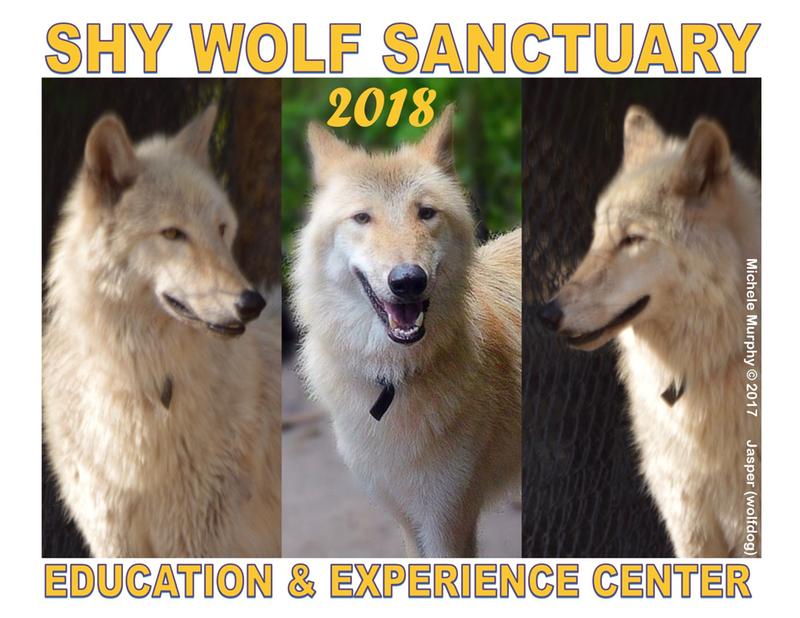Calendars
- Hard copy proofing option
- Saddle-stitched and stapled binding
- Includes cover stock
Stay Visible Throughout the Year With Custom Calendar Printing
Advertise 365 days a year with the help of custom calendars.Calendars are popular marketing tools for many businesses. They’re a great way to showcase your products, boost brand recognition, and stay top of mind with your customers. They make great keepsakes that your customers can display. Use them as unique gifts, promotional giveaways, and more!
For expert custom calendar printing, place your order with 48HourPrint.com. Make your own calendar with the designs and layouts you need. Upload your design, and our resident print geeks will review it for free to ensure it’s print-ready. You can also request a hard copy proof to see if everything’s to your liking before we print your whole order.
All calendars are printed in full color on both sides and come in a range of paper and cardstock for both the cover and inside pages. Choose between gloss or matte coating to enhance your designs. Our calendars come with top-side saddle stitching to firmly secure the pages.
Print calendars today, and we can get your order ready for shipping in 2-5 business days.
Calendar Printing Tips
Include important dates and eye-popping imagery to make your calendar a keepsake that everyone wants to display. We can help you print a calendar perfect for any size business, school, or nonprofit. Our calendars come in various pages that give you plenty of space for your artwork and custom designs:- 12 pages (4 cover pages + 8 inside pages)
- 16 pages (4 cover pages + 12 inside pages)
- 24 pages (4 cover pages + 20 inside pages)
- 28 pages (4 cover pages + 24 inside pages)
- 32 pages (4 cover pages + 28 inside pages)
Here are some important reminders when preparing your design file:
- Save your file in CMYK format for color accuracy
- Use images with at least 300 dpi resolution for clarity
- Make sure that you are not using a font size smaller than 7 pts.
Try our free calendar templates for more accurately designed layouts. These downloadable calendar layouts are compatible with your favorite design software. Using our templates helps eliminate prepress problems and keeps your print job on schedule.
Essential Parts of a Calendar
Thinking of designing your own calendar? Make sure that you have these essential parts in your design:- Date Grid – The main part of the calendar, where the day of the month and date are shown.
- Month and Year – Where the name of the month and year are displayed (usually at the top of each page).
- Weekdays – These are the days of the week (Sunday, Monday, Tuesday, etc.) that are displayed at the top of each column in the date grid.
- Holidays and Special Dates – Shows important holidays, observances, historical events, or other events related to your business. You can emphasize these by using a different font color, unique stickers, shapes, or symbols.
- Notes or Memo Section – Space for a note or memo section to jot down reminders and other important information.
- Images/Artwork – Images or artwork relevant to the theme or purpose of the calendar or your brand.
- Cover Page – The front page of the calendar. It features the design, title, or even a brief description of the calendar’s theme.
Calendar Printing FAQs
How do I download free calendar templates?You can find them under Templates on the calendar product page. Just select your preferred calendar size to download the ZIP file containing these templates. These templates already include predefined guidelines indicating bleed, trim, and safety specifications.
What does saddle-stitching mean?
This is one of the most popular binding methods for multi-page printing, which involves folding sheets of paper and stapling through the centerfold to bind the pages. Saddle-stitching is effective for calendars and booklets with 64 pages or less.
Do you provide laminated calendar covers?
Yes. You can choose between gloss and high-gloss UV coating for your cover stock. These add protection and durability to your calendar covers.
Will I save more with custom calendars in bulk?
Yes, you will. We offer huge discounts for bulk orders. Visit our deals page for more information.
How to print my own design?
To print your own design, just click the “Upload Your Artwork” button on the product page. You will then be redirected to another page where you can upload your design from your computer, Dropbox, or from recent files.
What are the preferred file formats for submitted calendar designs?
PDF files are ideal, but we also accept TIF, TIFF, IND, INDD, ZIP, and SIT files.
How soon can I receive the custom calendars?
We can have your order ready for shipping in 2-5 business days. To get an estimate of your order’s delivery date, just enter the ZIP code of your location in the product calculator.
Can I use my own photos for the calendars?
Yes, you can. Remember to save your file in CMYK format and use images with at least 300 dpi resolution.
Can I customize the print-ready calendars?
No, you can’t. Once they’ve been uploaded, you can only submit them for proofing or proceed to checkout.
Can I get a proof before printing?
Yes, you can. After uploading your design, choose either “I want a PDF proof” to receive a PDF proof via email or “I want a hard copy proof” to have a hard copy proof shipped to your address before printing.
Click the size below to download a ZIP file containing templates for that size in both horizontal and vertical orientation:
Loading





_1400x1400.jpg)
_1400x1400.jpg)
_1400x1400.jpg)
_1400x1400.jpg)


_150x150.jpg)
_150x150.jpg)
_150x150.jpg)
_150x150.jpg)